

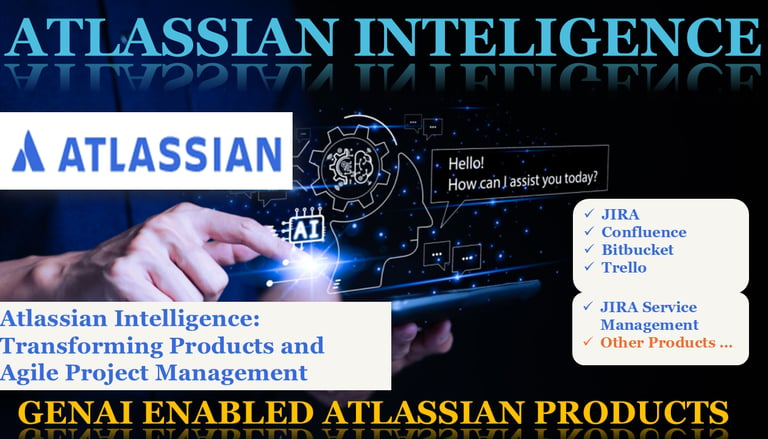
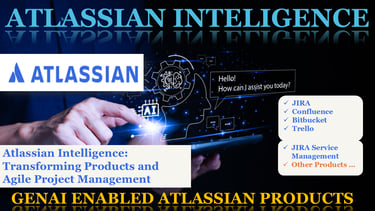

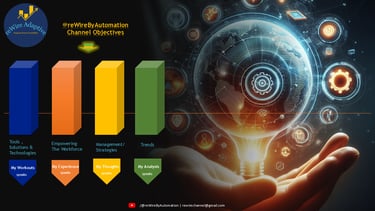


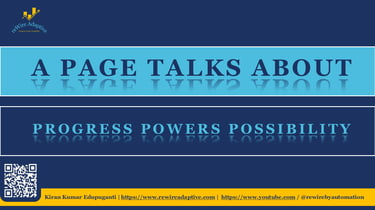
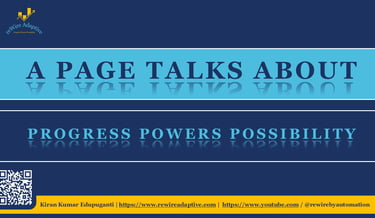
This is the first story presented by ‘reWireAdaptive’ in association with the “@reWirebyAutomation” channel from the “A Page Talks About Column.” It is the second story from the “Management” category in a row focused on the intelligence of Atlassian family products, primarily in the well-known Agile Management Cloud Platform, “JIRA Cloud”.


Refer to the infographic embedded for details on the Atlassian Intelligence Program:
Following my principle of B-C-R (Base, Core, and Review) components when working with GenAI-powered assistants, I am using the same pattern to understand this more simply.
While GenAI adoption is rapidly integrated into platforms across industries, “Agile Management” is one of the core areas of project development and execution. I framed this article to showcase its features and how it augments daily management activities on the platform, creating value and efficiencies.
We are aware that JIRA started as a defect management tool, then transformed into a product with Agile Management, integrated with Atlassian products, transformed to cloud architecture, and integrated with various extensions, which significantly expanded and scaled the platform. Atlassian created significant services by integrating with various project delivery tools and platforms. JIRA from Atlassian has now transformed into JIRA Cloud and is enabled with GenAI technology, named Atlassian Intelligence.
| Refer to the infographic embedded below for details on the Base:
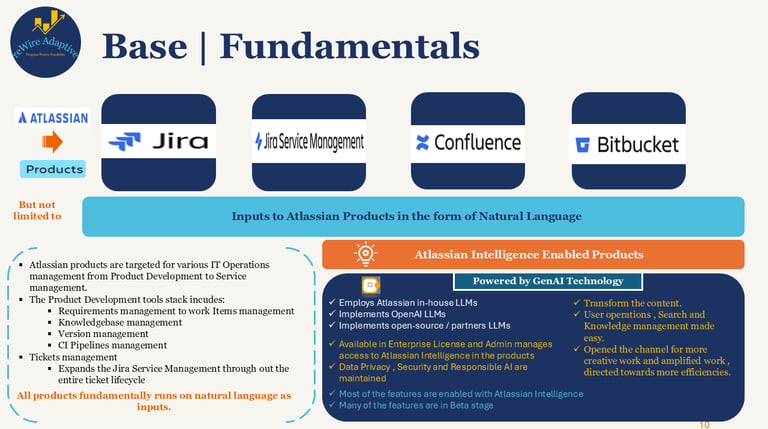
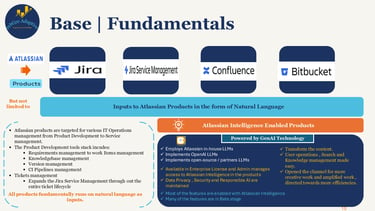
Base | Fundamentals: Primarily focused on prerequisites or foundations, or what is needed to take advantage of the next stage, mostly in the implementation as part of the Core component.
On its management platform functionality, we have been using this platform for project initiation, EPICs creation and management, user stories creation and management, issues (currently known as work items) creation and management, work item comments, follow-up, discussions, and management, work item search, and management. All these kinds of creation and management are based on natural language, which is now enabled with GenAI technology.
Atlassian has now powered all products like JIRA, JIRA Service Management, Bitbucket, and Trello with GenAI technology, significantly enhancing user operations. I am covering JIRA in this article as it is part of Agile Project Management. The same GenAI principles can be applied to JIRA Service Management and other Atlassian products, shifting from the traditional way of working to an AI companion work model.
Core | Implementation: According to my principle, Atlassian has taken measures to integrate every aspect of the component with GenAI, where the end user communicates with the platform using natural language. It includes all key components in the Agile Project Management workflow. It is in the evolution phase, and a few features are in the “BETA” phase.
It has five pivotal components that make the user journey GenAI-enabled, resulting in more creative ways while working on the components part of the delivery:
| Refer to the infographic embedded below for details on the Core Feature and Implementation:
Generate
Enhance
Transform
Summarize
Search and Rule Automation
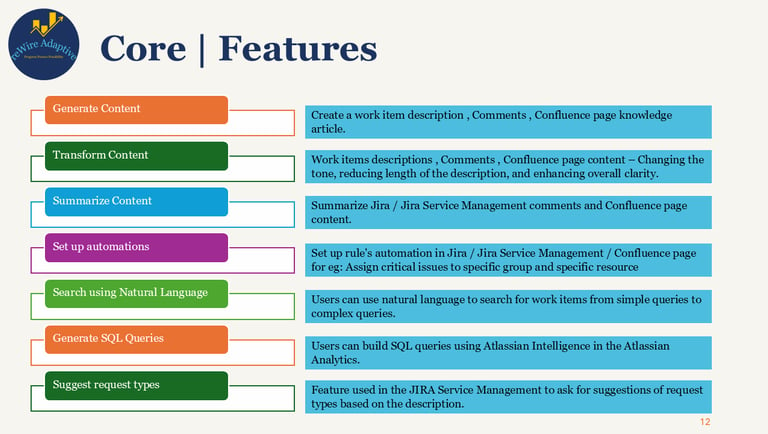
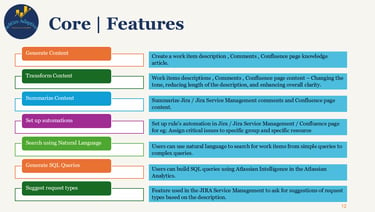
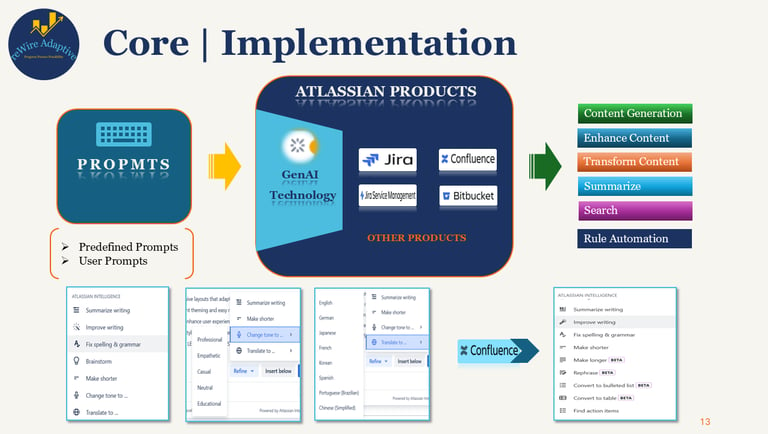
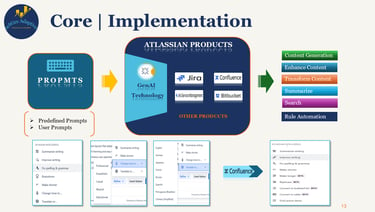
Generate Content: Users can invoke the AI (Atlassian Intelligence) and provide a prompt (predefined prompt Brainstorm) to create an EPIC on a specific topic, e.g., an e-commerce online portal for GUI screens design (Home Page, Login Panel, Search, and Selecting the Products, etc.). Users can review and alter the AI-generated content as per the project plan.
This feature can be useful in various instances throughout the lifecycle, such as user stories creation, issues creation, and Confluence page creation to generate knowledge base content as per the project. JIRA Service Management takes advantage of this feature and generates content using the “Brainstorm” predefined prompt. It also generates customer responses as needed based on the user prompt.
Brainstorm: This is an insightful, handy tool, especially helpful in my analysis for users in the Jira Service Management platform. This platform is primarily targeted at creating and managing service tickets. Responding to customer queries is one of the key activities in service ticket management. Many instances require a lot of time to understand and respond correctly to customers, which is a time-consuming task. This is where “Brainstorm” becomes a handy tool to put the required guidelines in the right way to understand and debug the issue.
For example, if the issue concerns configuring a printer, detailing the steps more simply and quickly makes the journey fruitful, and the team's response is much faster than earlier. In this journey, responding to customers in the right tone is one of the key activities. This is where AI comes into the picture and generates the content in the desired tone, such as professional, formal, or casual. Users can select the tone before developing the content with AI.
Enhance Content: This feature is mostly helpful in generating required forms of content in the Confluence page, e.g., creating action items from meeting notes, suggesting suitable titles for descriptions, and blogs.
Summarize: This feature is specifically leveraged when users need to read and understand large content or the history of a work item. Reading such history and understanding it to make decisions would consume a lot of time. In such instances, users can use the “Summarize” feature to get a quick glance at the work item history or understand multiple pages in a “Confluence” knowledge base.
Search: Another key feature is handling JIRA queries (Jira Query Language) in an AI way. Traditionally, we create a query in SQL format
This can be given as a prompt, e.g., "Select the critical issues in the e-comm project." This lists the critical issues in the e-commerce project. This eliminates the need to understand the format, syntax, and application of the query language. Users only need to provide a prompt in natural language to query the work items.
Rule Automation: Atlassian allows natural language input to set rules in the JIRA and Confluence platforms, e.g., assigning critical defects to a specific assignee.
| Refer to the infographic embedded below for details on the Enhance , Transform and Summarize features:
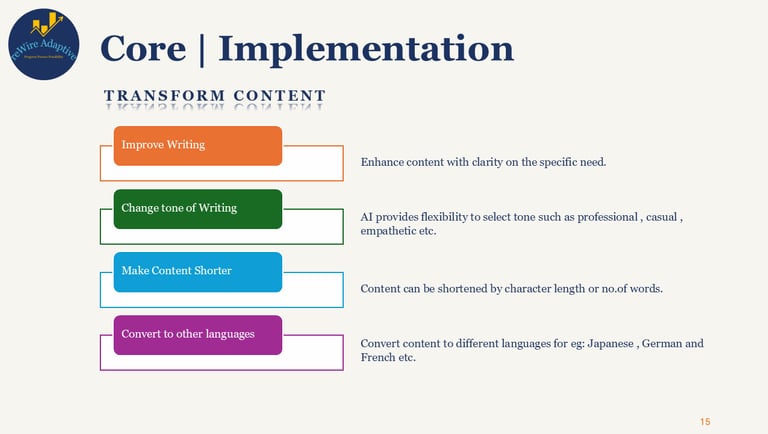
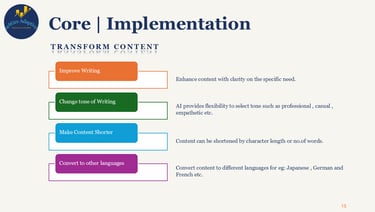
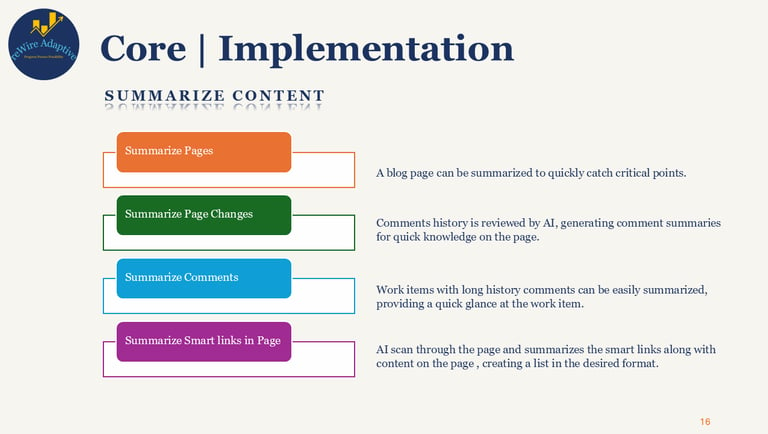
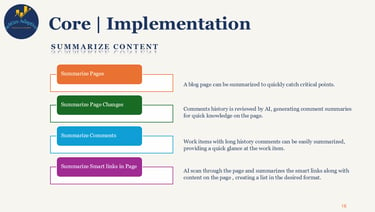
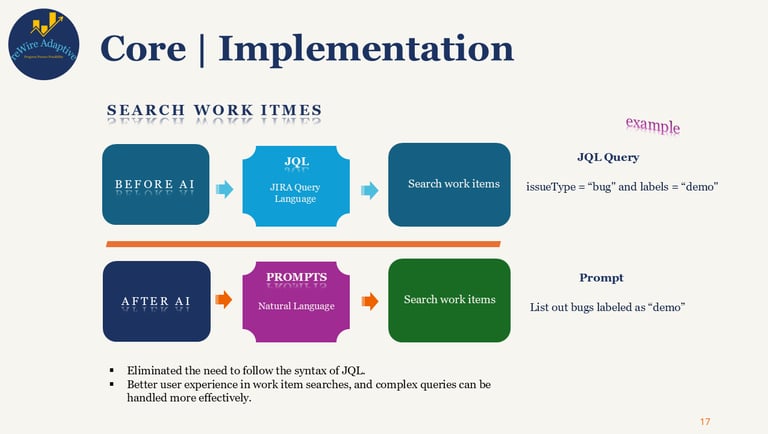
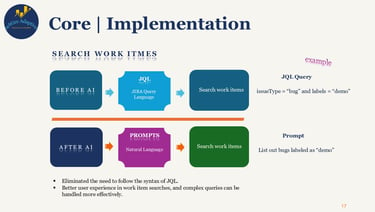
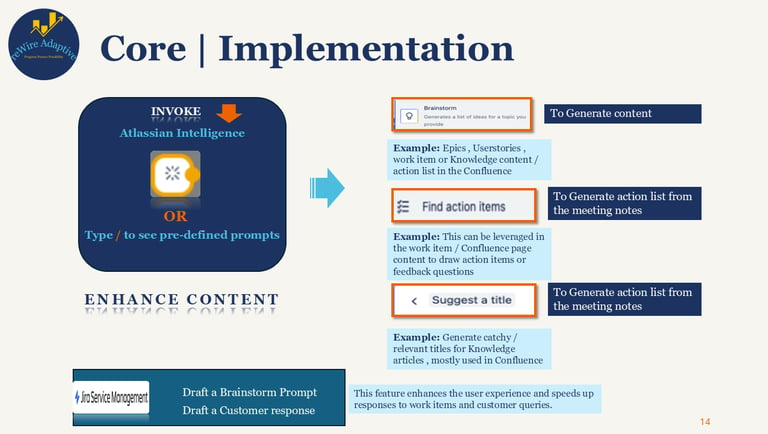
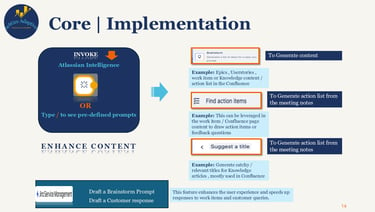
Review: The entire user journey on all platforms where AI features are leveraged requires the generated content to be reviewed and altered as needed. Key elements to consider when dealing with content in Atlassian Intelligence-enabled products include:
Fit for the purpose
Deriving the right points
Generated content tone for work item responses
Knowledge base pages created content
Summarization of work item history
| Refer to the infographic embedded for Review Overview for Atlassian Intelligence Products:
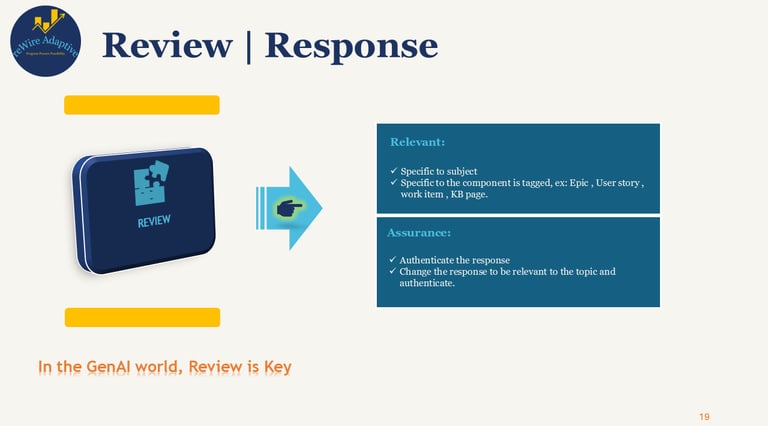
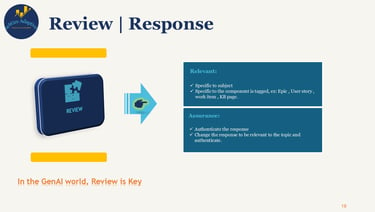
Best Practices: Best practices are key when dealing with AI systems. Atlassian gives utmost importance to best practices to maximize output from AI in two ways: crafting the best prompt to ensure the quality of the output is good and near expectations, and best practices for working in Atlassian products.
| Refer to the infographic embedded for Best Practices while working with AI for Prompting and Atlassian Intelligence Products:
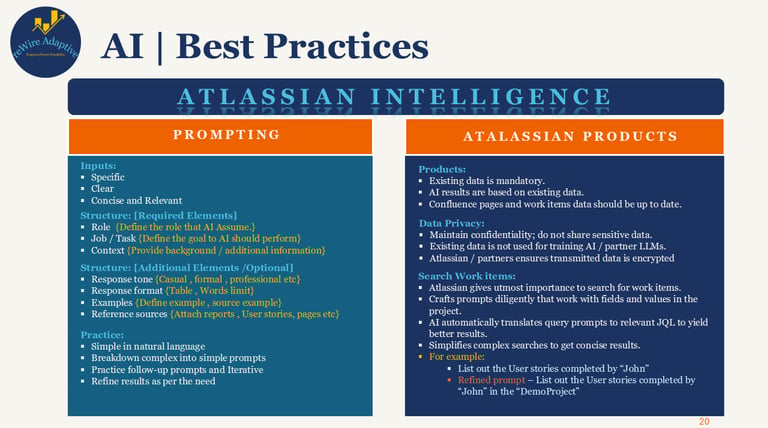
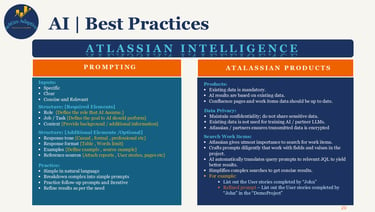
Final Insights: Atlassian has made a great leap in transforming its products, enhancing the user journey on the platform as operations are natural language-based and mostly deal with content. This is the right platform and business case to transform the product journey with AI technology.
| Refer to the infographic embedded for Final Insights:
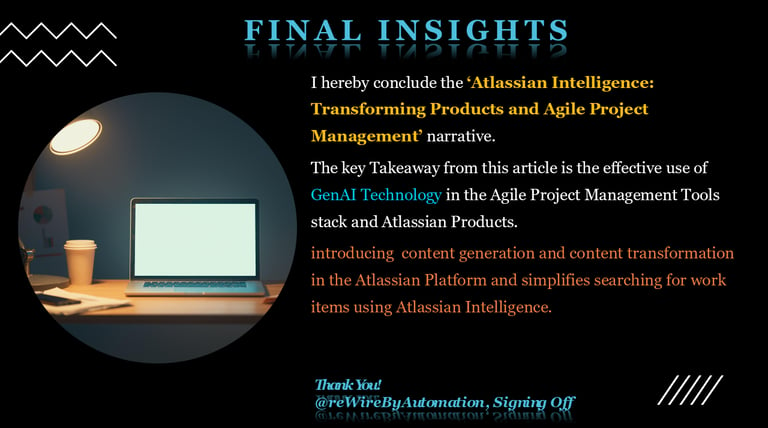




With this, @reWireByAutomation has explained an “Atlassian Intelligence” in Agile Management from a Management objective perspective.
Stay tuned for the next article and session from rewireAdaptive
This is @reWireByAutomation, (Kiran Edupuganti) Signing Off!


